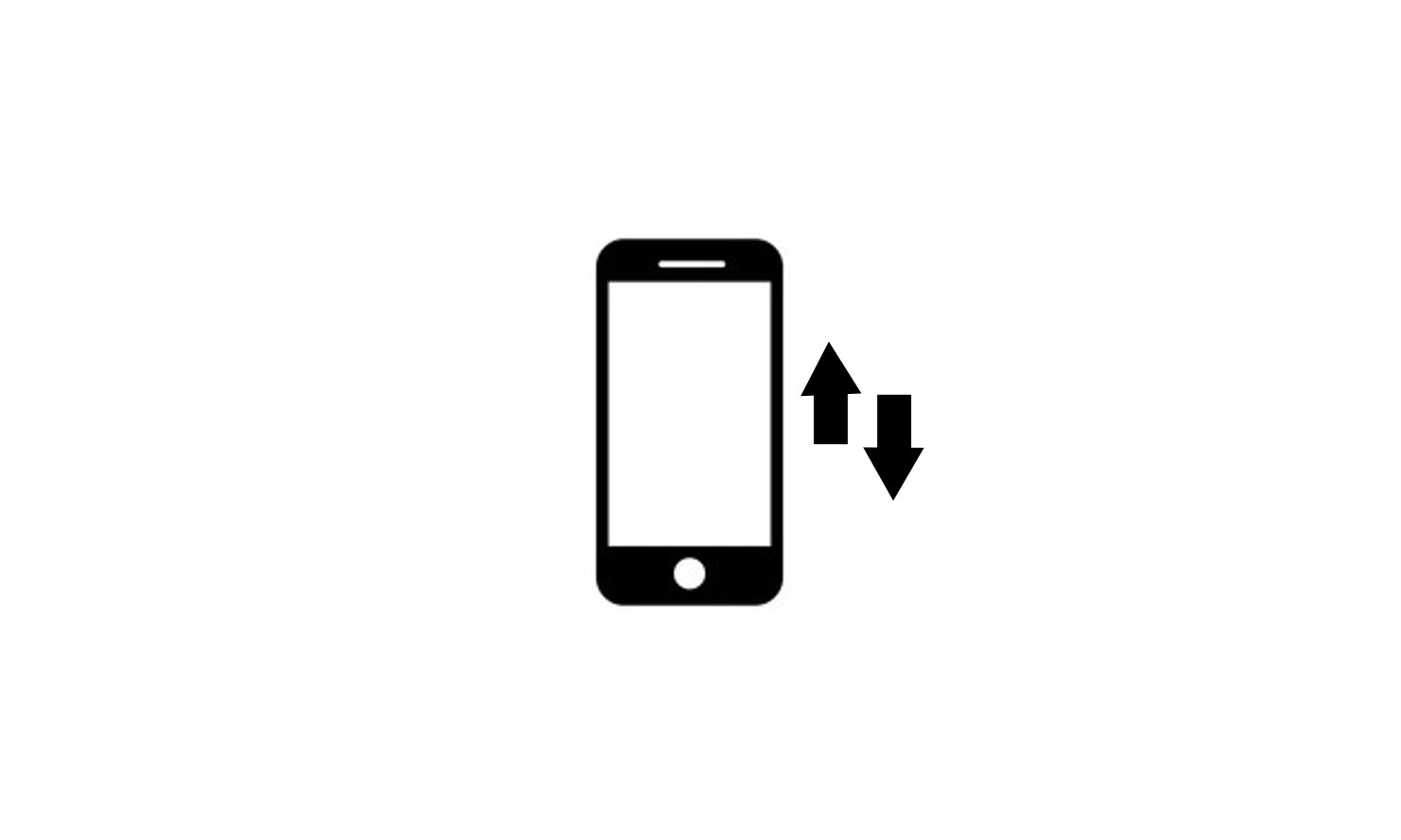
Configure APN in iOS devices
The experience of setting APN varies across devices. See how to configure the APNs in iOS devices. The experience may vary depending on the firmware version and device type.
The steps to follow are as below.
-
Navigate to Settings -> Cellular -> Cellular Data Network
-
Under ‘Cellular Data’
-
APN: insert.apn.here, see example below for move.dataxs.mobi APN

